| shop Home
| Terms & conditions
| How to order
| Contact us
| Privacy statement
| Search
| |

| shop Home
| Terms & conditions
| How to order
| Contact us
| Privacy statement
| Search
| |

| view cart | proceed to checkout |
|
Shop Home |
|
All electronic
products |
|
AVR programmer |
|
AVR Ethernet |
|
AVR Hobby Kits |
|
Microcontroller & Chips |
|
Sensors |
|
LCD displays |
|
AVR clock kits |
|
mechanical parts, screws |
|
That's cool |
|
Calendars |
|
Electronics Tutorials |
|
tuxgraphics.org |
| All items are in stock unless otherwise noted. |
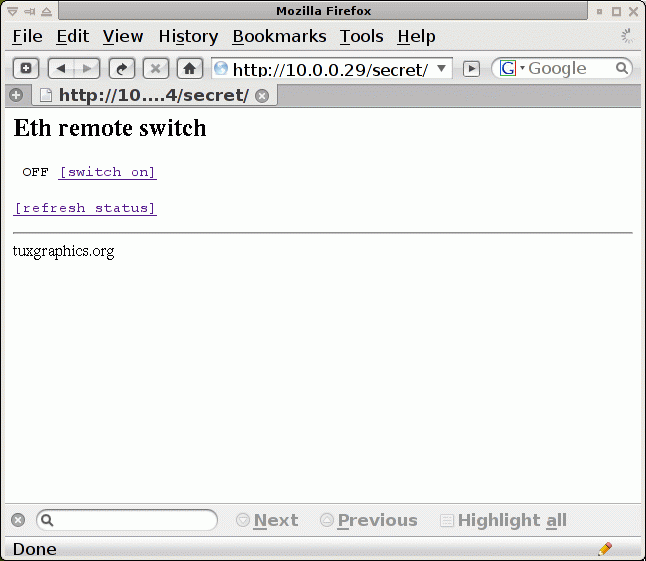
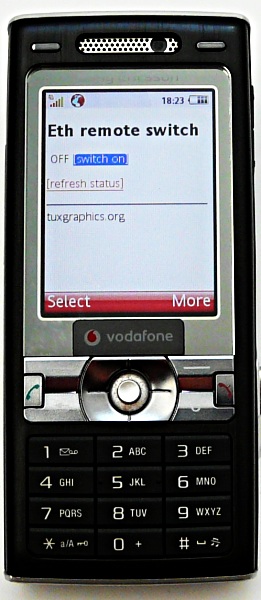
| order the board + software |
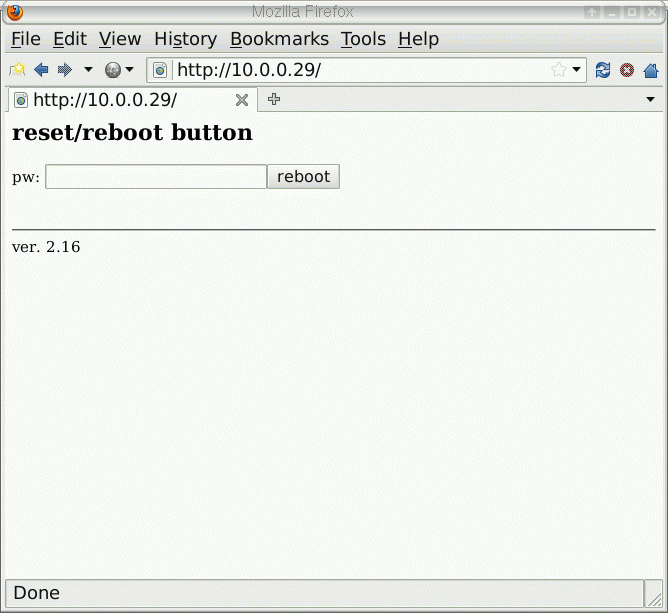
| order the board + software |
| order the board + software |
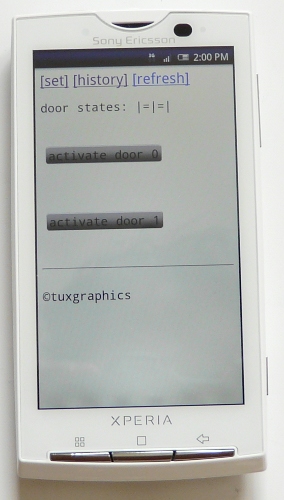

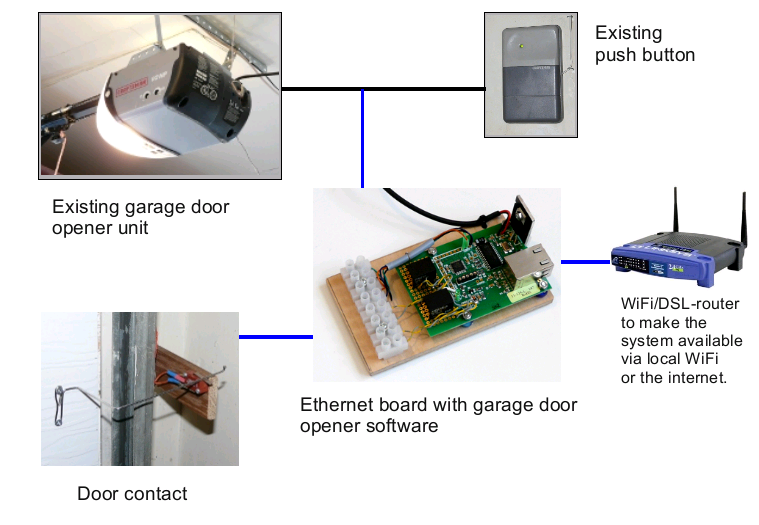
| order the board + software |


| order the board + software |
| order the board + software |
| order the board + software |
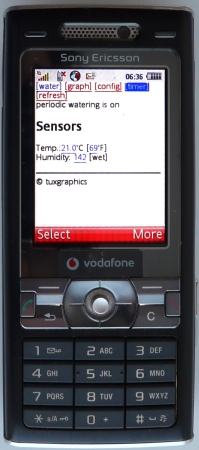


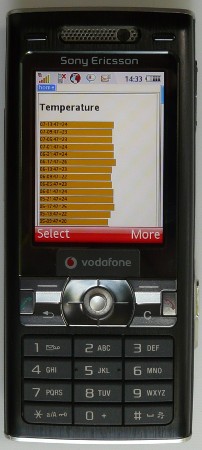
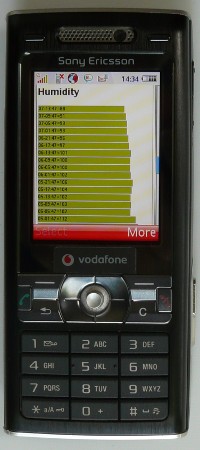
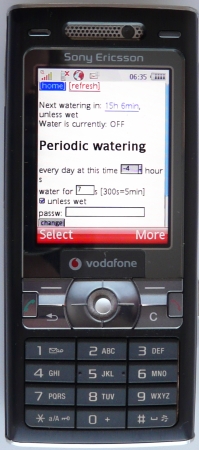

| order the board + software |
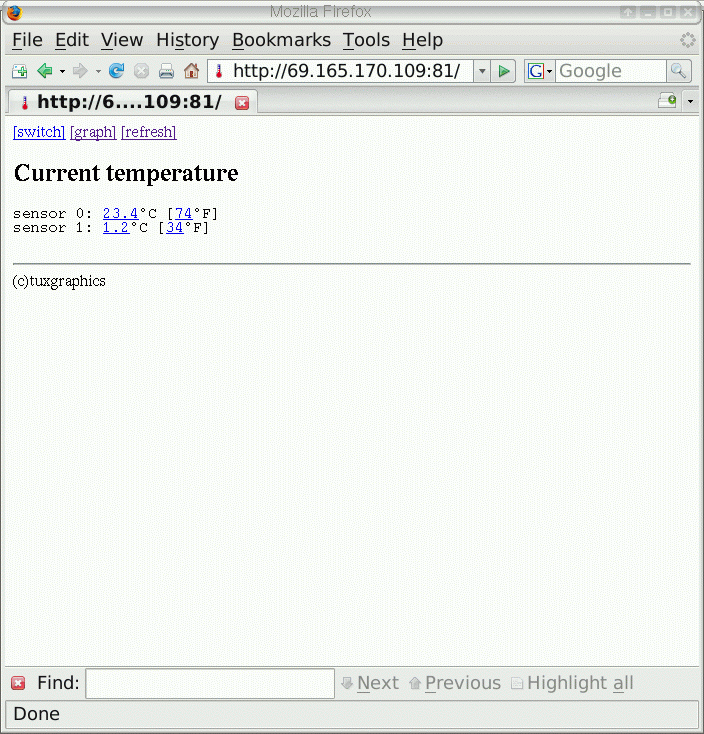
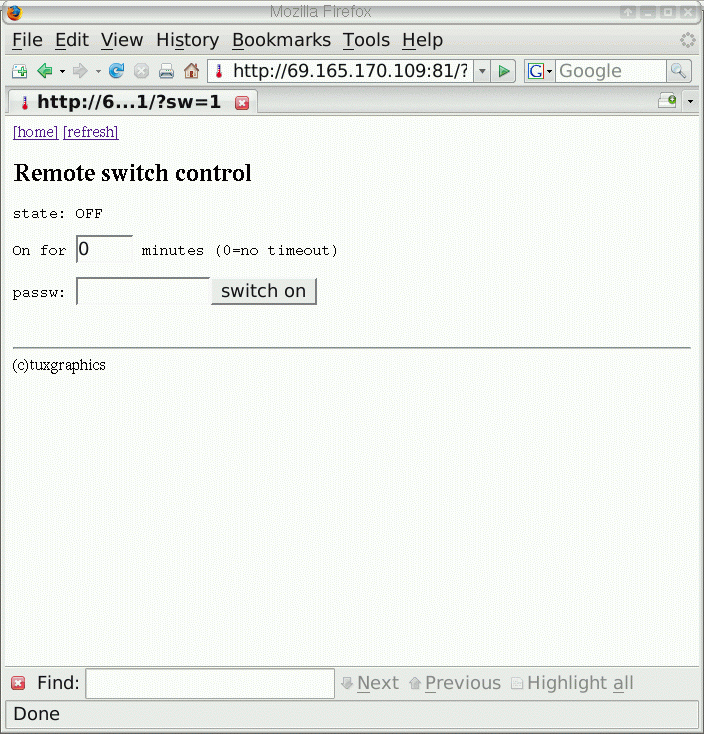
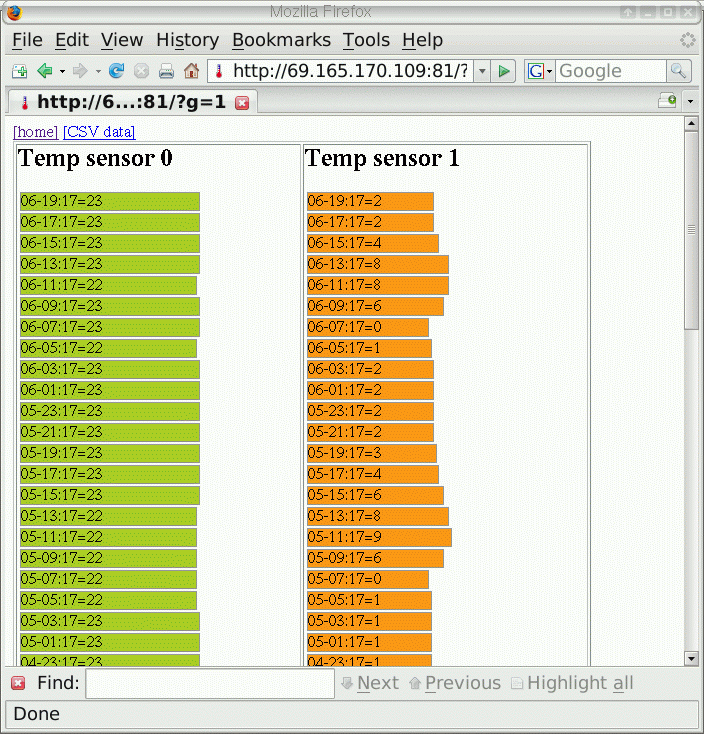
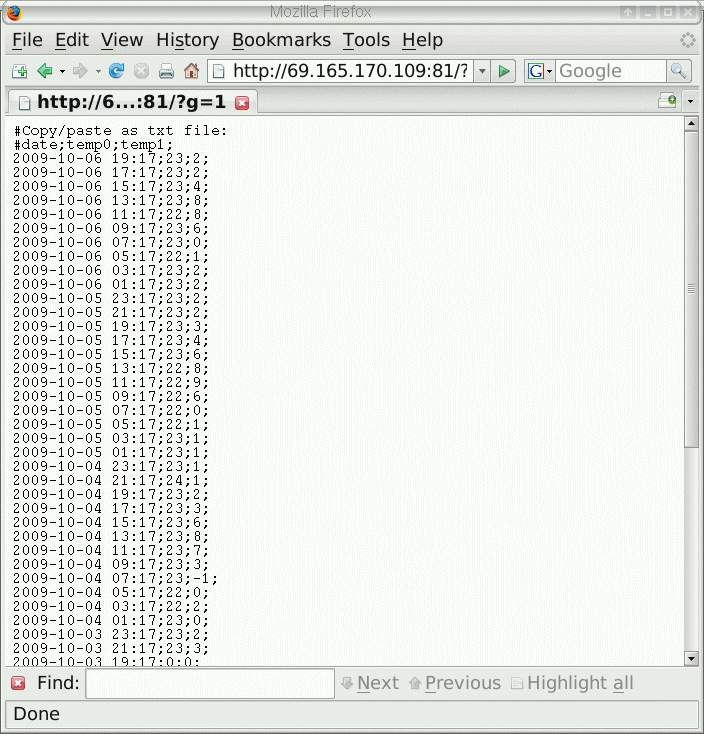

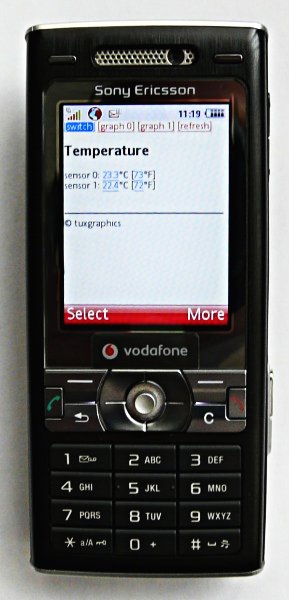
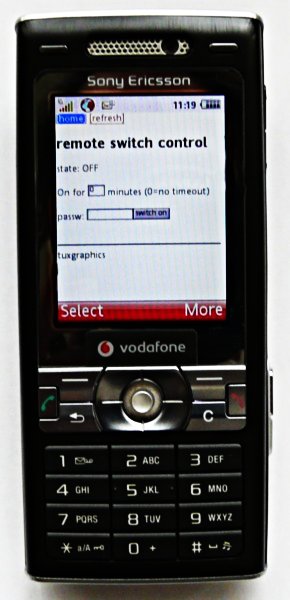
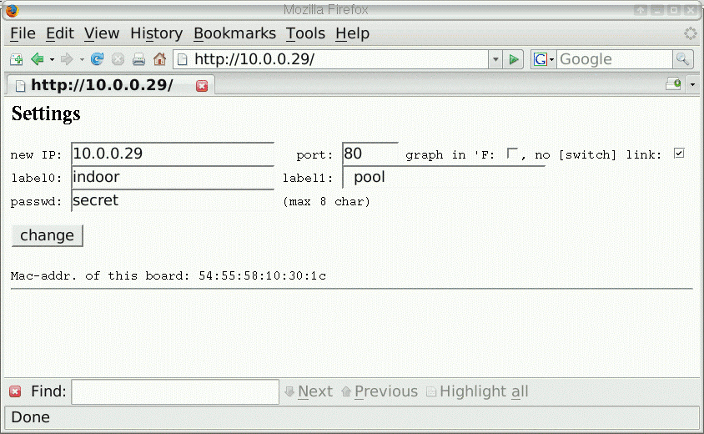
![Main page with no [switch] link and names for the sensors](new-tempctl-main-cust.gif)
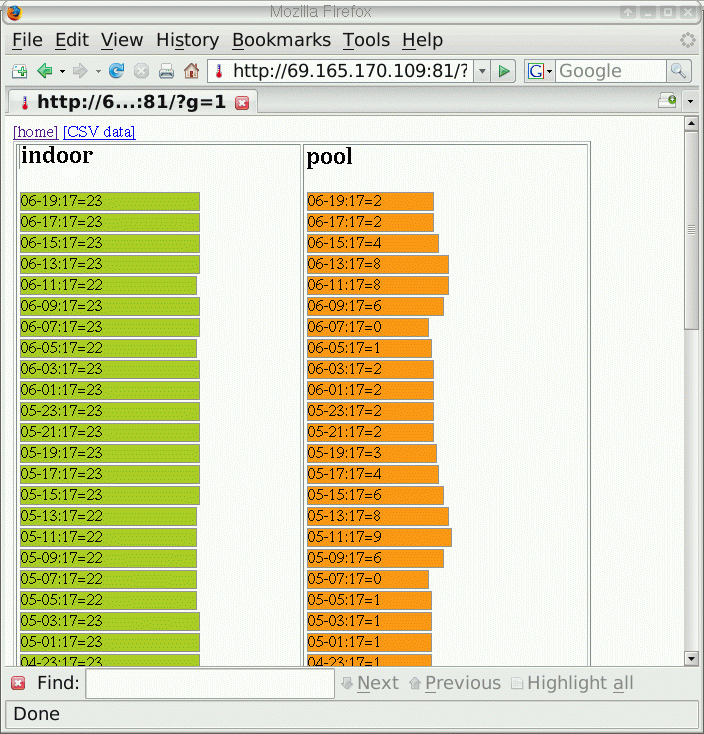
| order the board + software |
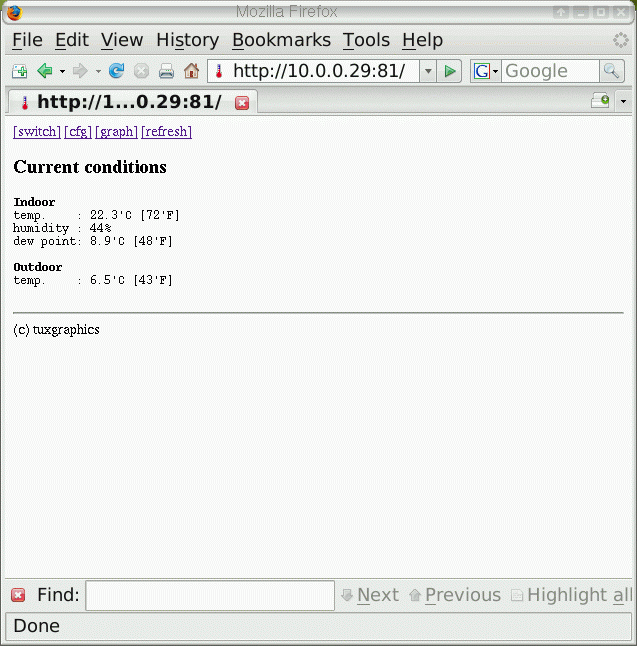
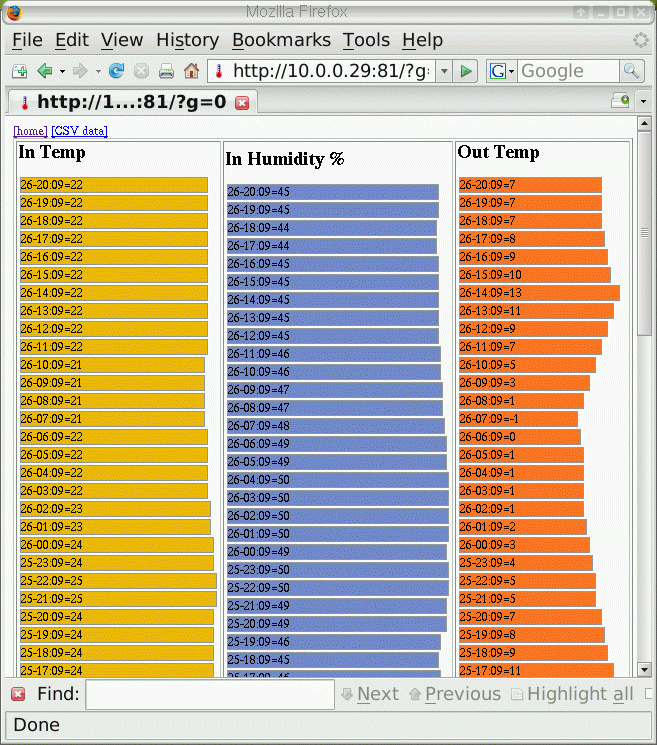

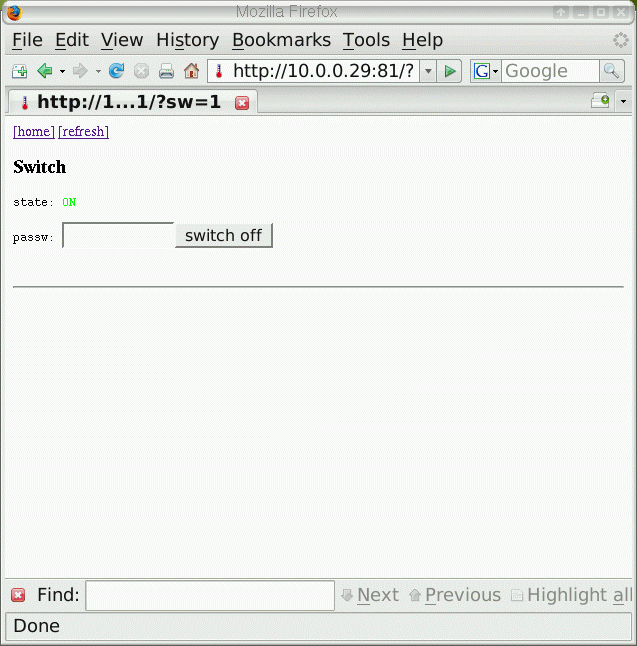
| order the board + software |
| view cart | proceed to checkout |
Contact us | About us | How to order | Terms & conditions | Copyright © 2004-2018 Katja Socher, tuxgraphics.org